The big thing that sucks about the Windows and Mac battle is that they’ve been designed to have very little programs or media in common. Though the Internet has bridged some of these gaps, the fact remains that programs in between are too few and far in between. This is why to compensate, you can instead check out the different means and methods by which you can convert videos into formats, which can be used on both Operating systems. Of course, there are programs, which are cross platform, but if you’re using WMV converters for Mac with the purpose of v-bloggin, then sometimes different formats can make stuff easier on you.
10. Daniusoft
While jumping in at the hefty price of $35, the program sits at the bottom of this list because of the overall expansive quality it produces. The key feature you need to look out for in this program is that it handles the WMV format, which always poses a problem for Mac users. While it won’t be evident now, you might soon find that a lot of videos you record with Windows Movie Maker output in this file type, which puts a strain on your editing if ever the need arises.
9. ImToo Video Converter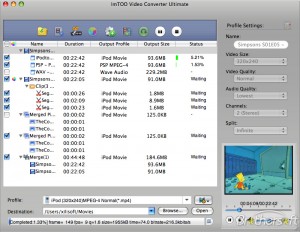
Yet another problem that plagues Mac products is that flash isn’t supported. Being an all too important video format, flash has always been used on the Internet to create animations and is used frequently in ads as well. This is why ImToo ranks a bit higher on this list, as it can easily use this format on the Mac OS. However, this program also comes with a bit of a downfall as it is a costly program, which comes in at around $39.
8. 4Media Converter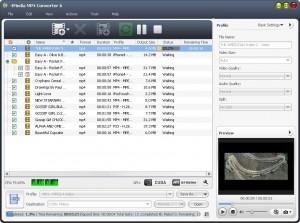
Sometimes the best programs are those that are easiest to use, which is why 4Media outranks the previous two in terms of user friendliness. Featuring an installer assistant which details features you may or may not want, and a drag and drop User Interface, this program will undoubtedly allow you to have an easier time with your conversions. It also features a full range of editing features, which allows you to crop while converting. Speaking of editing while conversion is happening.
7. Aiseesoft Converter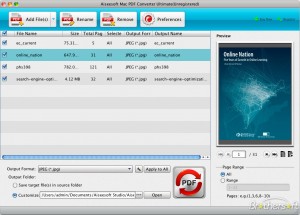
Sometimes, the best way to convert videos is to multi-task in between them. This is why a great program can also feature the ability to make a few choices like adding a watermark or splitting certain files for a specific scene that you need. Featuring a whole range of different editing choices, the output often results in great quality videos with some pre-edited segments.
6. iMedia Converter
The latest programs that are able to convert videos are often the ones that provide you a sneak peak at what the output might look like. This is why a lot of programs have a preview pane, allowing you to make your changes and edits with ease. At the same time, the higher quality video converters often ensure that you have a whole slew of these editing features. Lastly, the best program will do all this while consuming only a bit of the resources on your computer. IMedia covers all those bases, while boasting a simple interface. However, it’ll also cost you $35, which won’t be much of a dent to your paycheck if ever you can afford a program like this.
5. ffmpegx
If you’re a bit tired of the programs which require you to pay a little bit to get quality out of them, then maybe turning to free programs will help you out. Of course, this program isn’t the best named, but that is the actual title of the converter. Ffmpegx doesn’t have a lot in the way of editing, but it is a versatile program that can control quite an array of videos and push them into any format that you might want. Be forewarned though, Ffmpegx can only run on Mac OS X 10.2 and earlier.
4. Prism Video Converter
Beginners will often find that a lot of new programs tend to be covered in features and editing tools they don’t understand. For the novice, there are many programs to turn to, but none so easy to use as Prism. The program doesn’t feature a lot in the way of file support though, but it should be decent enough so that you can use it to your basic needs.
3. Turbo.264 HD
Featuring very fast conversions, and a decent array of features while converting videos, Turbo can really put a dent in a lot of your needs if you so choose. This is because the program features a lot of power, for and a lot of versatility at the same time. The unfortunate thing about this program is that tweaking is not really an option. This removes a ton of depth for users that want those said options. There isn’t a lot of range with this one, but the unmatched speed and encoding quality make this a top contender among other programs.
2. iFunia Video Converter
Coming in at a flat $35, iFunia has plenty of features going for it. It has a full suite of editing options while conversion is occurring and a special effects tools that can tack on filters and tones. It can also be used to merge video clips when you film scenes or cuts in your videos. For price versus quality, this program takes the cake, and probably wins the prize for brand name converters.
1. HandBrake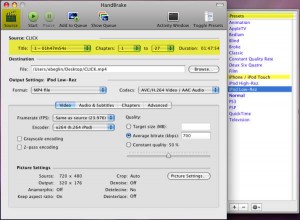
The top program on this list isn’t one of those with a hefty price tag on it. Sure, you can spend a little over $80 for the full suite of converting and editing features on a brand name program, but at the end of it, spending that much defeats the very purpose of working on a budget. So for why not turn to a program that will surely fit all your needs? In this case, Handbrake is that program as it decent speeds in encoding, high quality output, and a fairly simple interface that is sure to impress you. At the same time, more advanced users can also turn to tweaking the settings if the need arises. Overall, this is a program you can’t miss out on, and it will probably stay on the top of the lists for a while.
Leave a Reply