Sometimes, you need to compress files due to its huge file size so that their size will fit in to the allowed email attachment in your Macintosh. Of course, if you are the one receiving this kind of email attachment, you need to decompress. Most of the time, the file format of these compressed files are in .RAR and you need to open RAR files for Mac. In Windows-based PC, there is a built in decompressing/ unzipping program. This is not the case in Mac in which you need software to decompress/unzip files. Fortunately, there software that is created for Mac platform working similarly to those in Windows operating system. Another good thing about the compressing/decompressing program for Mac is that most of them are free and can do nice work. The main differences of these programs are the file format they support and the ratio of compression they do.
10. RAR for Mac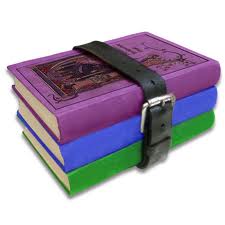
WinRAR is one of the common programs in Windows-based devices. Its counterpart in Macintosh is known as for Mac. This app/software is free and can be downloaded over the internet. In order to fully harness the power of RAR for Mac, you have an option of buying the paid version. Some of the file formats it can decompress are RAR, JAR and ZIP. This RAR for Mac works on archiving huge file size and its interface is very user friendly and easy to navigate. Its compression tools are sufficient for average user, but for advance user, getting the paid version is recommended due to its nice compression power.
9. Stuffit Expander
Stuffit Expander is a popular tool/app for Mac users. It works as expander and decoder. This program supports over 30 archiving/compressing file formats such as RAR, JAR, ZIP and many more. Stuffit Expander is able to decompress archives encrypted with 512 and AES 256 bit protection. It features drag and drop functionality making it easy to use; however, if you install this, it will take some spaces in your disk as it install several components and it only works to decompress/unzip files and not do compression of files for Mac.
8. UnRarX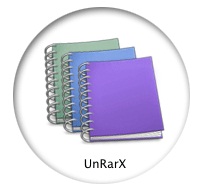
The UnRarX is free software for Mac working similarly to WinRAR. Its user friendly interface makes it easy to understand and use – it features drag and drop functionality. This program mainly works for RAR files only and hence, if you come across other archiving format, this will not work. In addition, it only unzip/decompress files and if you need compression tool, this is not the right one for you.
7. iZip
The iZip is a practical program that can do decompressing and compressing job for in various file formats like RAR, ZIP, JAR, 7Z and many more such as ZIPX. This ZIPX format is unclear for the OS X operating system; nevertheless, iZip can work with this vagueness with relative ease. The software treats the archived files as a disk, which is different with other programs that treat files as compressed files. This permits the users to browse the content of the files through the Finder. You can also share the unzipped/zipped online via files.com. One of the cons of this program is that it has no preview.
6. RAR Expander
The RAR Expander is a program about unzipping RAR files and in can also compress files and end up with RAR file format. You just open the window of the archived files with this program and this will do the job for you. Another feature of this program is the extraction of multi-part archive files. If you have other archiving formats, this will not work because this one only supports RAR file format.
5. SimplyRAR
The SimplyRAR software provides assistance to user by decompressing and compressing files. It works easily and simply by right clicking on the archive files to do the decompressing and compressing. This software is free. The developer of this program is not active anymore and hence, you will have hard time getting support if you need any assistance about this program.
4. WinAce
WinAce for Mac provides users with good decompressing application especially if you are very knowledgeable with the utilization of compression/decompression software with added feature not common is other free open RAR files Mac. That being said, if you simply need an application to do basic decompressing and compressing, you may want not to use this one; however, if you need advance compression, this is the right program.
3. Zipeg
Zipeg for Mac is suitable for Mac users doing regular decompression of files. This free program nicely unzips files without or minimal loss of the files’ quality. The main feature of this program is the preview function. With this, you can view the files you will be decompressing before you unzip it. Another great feature of this program is that it supports huge number of archiving formats file such as RAR, ZIP, ARJ, 7Z, TAR, ISO and a whole lot more.
2. 7zip
As an open source unzipping and zipping program, 7zip is available in every operating system such as Windows, Macintosh and Linux. This program decompresses and compresses various archiving file formats such as the popular RAR and ZIP. 7zip has great compression ratio and you can modify the compression tools. Furthermore, 7zip is free and it is user friendly.
1. NCH Express Zip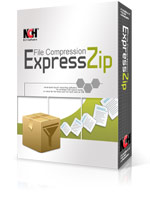
The NCH Express Zip has free and paid version for Mac users. If you need just the essential compression tools, then the free version of NCH Express Zip is recommended to use for you job. It supports most common archiving formats such as RAR and ZIP. The paid version of this software can cost as much as $30 in the market. The paid version can decompress and compress most of the archiving file formats. Another strong feature of this software is their great customer support.
Leave a Reply