With the advancement in computer programming and software applications, promoting goods and increasing of production has evolved. If you want to be as productive as you can with less mistakes in writing codes, php editor Mac applications best suits your needs.
With the “mushroom-like” growth of modern php editor programs, choosing the best one is now the main concern. The selection of the best application will always depend on the user. If you’re a novice to programming, it is best advised to use the php editor with simple yet concise features. On the other part, if you’re already a pro, you can select more sophisticated yet innovative software to improve your productivity more. If you want to learn which php editor best suits your standards, here are the top 10 php editor Mac applications.
10. NetBeans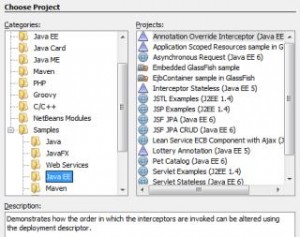
NetBeans is a free PHP Editor for Mac application that lets you develop Java desktop, web, and mobile applications with ease and quick directions and provides useful tools for those PHP and C/C++ developers. It has the best first-class support for latest Java technologies with its constantly improving Java Editor and extensive tools, templates and samples. It also includes online database connections, syntax checking, code complexion, and split views.
9. RadPHP XE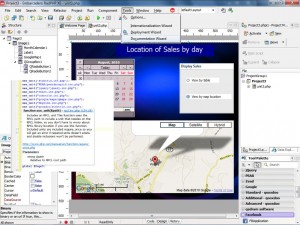
If you don’t have much experience with coding, RadPHP XE is the right application for you. It’s fully geared with features, including 3 views for the page such as code, design and history. It has also the IDE insight, which is responsible for easy searching of various commands and elements. Navigation is not a problem with its windows and buttons for those are designed aesthetically. With easy drag and drop options, this will walk you through the coding process.
8. Aptana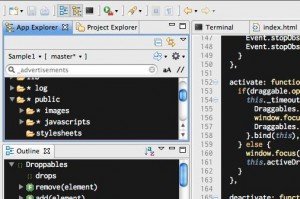
Rebuilt from the ground-up, the Aptana is an open-source web development PHP editor for Mac. This program is ready for web application developing. It has the Deployment Wizard that supports one-shot and keeps setups synchronized as well as an integrated debugger that sets breakpoints, inspect variables, and control execution. It also has built-in terminal and IDE customization features.
7. Expression Studio 4 Web Professional
Expression Studio 4 is the PHP Editor for Mac program, intended for users who don’t want hassles and the long process of coding. This works for those who want to design their own site. It has a stunning interface and a spell-checker to reduce the chances of mistakes. If you want a full automated PHP toolkit, this software can offer that. You can use the bookmarks, drag and drop, as well as find and replace options. Its key feature is of comparing multiple browsers side-by-side.
6. Coda 2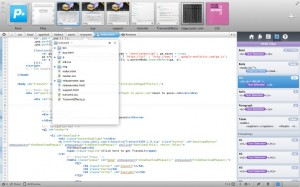
With simple yet innovative features, the Coda 2 php editor for Mac makes the coding faster and easier. It is full-packed with editor, terminal, CSS, and files. It has a Smart Complete option to automatically complete the variable and functions in a document, with new tabs, super sidebar, plus button, and code folding features. Its attractive interface with nice integration makes the entire experience worth it.
5. PhpED 5.9
PhpED 5.9 version showcases the comprehensive color schemes specifically for code syntax. It covers most of the basic in coding processes. Though missing few features, it possesses an easy-to-use interface with navigable options. With a code validation checker, a debugger, syntax highlighting, and a built-in browser, you have the basic tools at your hands. The syntax highlighter highlights various attractive-looking coding languages with different color schemes. These help indicate whether you’re glancing HTML, JavaScript, or PHP sections. It is an above-average PHP editor that provides helpful features.
4. Dreamweaver CS5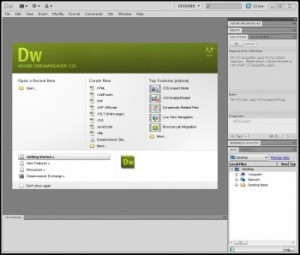
Dreamweaver CS5 is the product with easy-to-use drag and drop features. It’s one of the best applications for those novice users who want to learn coding basics. It has a simple and user-friendly interface that you can have your fingers too deep in the coding. It complements to every user with its built-in browser, debugger, unit testing, as well as code validation checker. With autocomplete option, you can save more time. So, if you want to learn the ins and outs of programming, start using this program. Its feature-filled simplicity with customizable options will surely lead you to become a pro.
3. Komodo IDE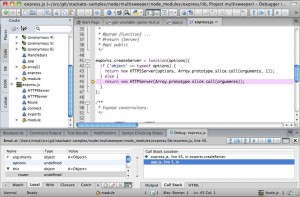
If you want to experience all wrap around features in a sweet core php editor for Mac, Komodo IDE is the best one for you. It possesses innovative debugging tools, code intelligence and easy navigation for starters to easily catch on programming and for those pros who wants to improve more their skills. It has various applications to choose from, you’ll be overwhelmed which one best suits your needs. It has break-through features of auto-complete, code validation, breakpoints, syntax highlighting, unit testing, debugging, code cleanup and snippet.
2. PhpStorm 1.0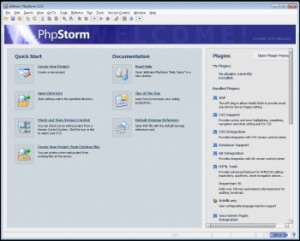
Being second on the top, PhpStorm 1.0 offers basic features for PHP editor. It is one reliable, inexpensive, and fast-paced coding process without any hassle. Whether you’re a beginner or already a pro in programming, using its features is just a breeze. You definitely have the control over the program. It has the auto-complete feature along with syntax highlighting, code validation, spell checker, and useful templates. If you want a fast, uncluttered, and powerful website, PhpStrom 1.0 is the technology you need.
1. Zend Studio 8.0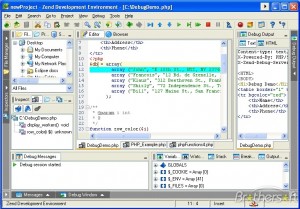
Among the PHP editor for Mac applications, the Zend Studio 8.0 stood out. It has the capabilities of a great application with full-packed features that are easy-to-use, hassle-free and customizable. It has the most comprehensive PHP editor with JavaScript debugging, remote server support, and team collaboration features. It has the most number of quality tools such as text editor with color-coding options, and logs for easy location of errors. If you’re still new to programming, you can choose the simplified tasks lists.
Choosing
Each php editor program claims to be the greatest, official, and best product for you to choose from, which makes the decision much harder, right? But, with the help of these top 10 php editor Mac applications, you’ll have a clearer picture of which one best works for you. You can try each and experience their features and it is up to you which program meets your standards.
May 13, 2013 12:33 pm
thanks – great list! I just read this post and they are lauching a new accounting software soon
http://billysbilling.com/blog/Choosing-the-Best-Bookkeeping-Software-for-Your-Small-Business
September 5, 2013 2:06 pm
No real substance. Just an advert for Zend’s product.
February 20, 2015 4:14 pm
I found it interesting that it was a mac software review, yet most of the screen shots were of the windows version. LAZY!!!!