Video blogging is a fairly recent thing, and thanks to YouTube, the whole thing got much easier to accomplish. At least now, when you make these videos, you are much more likely to get noticed, and with the help of a few other internet tools like blogs and such, you can get pretty famous in a reasonable amount of time. Of course, Macs seem to have a bit of an issue here because a lot of the best software to do so has gone over to PC. This doesn’t mean that there aren’t some decent free recording software for Mac though, all you’d need to do is to check out any one of these programs on the list.
10. Jing by TechSmith

This program is a pretty unique one, as it is a cross platform program. It has a decent amount of features including the additions of a text box, which is essential for those little subtitles you want to tack on to one of your videos. It also has that little feature which creates a rectangle to serve as a place of emphasis. It also has direct links to Screencast.com, Flickr, and Twitter, which betters the social aspect of the program. The downside that you’ll have to note
9. Audacity
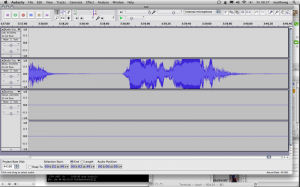
For musicians that are using Macs to make their music, Audacity is an amazing application that you can use. It has detailed editing options, although it is also presented in a very basic and rough manner, which may be off putting for people looking for a pretty user interface. However, this is outweighed by the fact that it has more than a ton of recording styles. There are tons of filters and effects and with the right moves, you can clean any track properly. While there are only a few track layers, that shouldn’t limit you as long as you learn a bit more about the program.
8. Krut
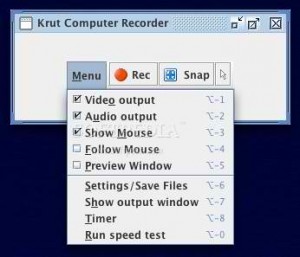
Krut has a few key features that makes sense with the overall need for internet control. Mainly, it creates screen captured pictures that output in either FLV or AVI formats, which are commonly used for internet. It also helps you create a constant stream of video without that imposing mouse cursor, it does this through hotkeys on the keyboard. It’s also compact, and can be moved around when you need to record only a portion of the screen.
7. Captureit
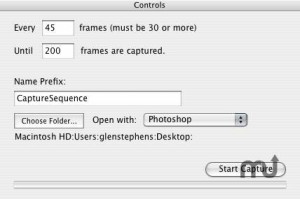
Okay, this list is supposed to be for free programs and such, but the thing here is, sometimes quality should trump the price tag, and this program is an excellent example of such. It’s simple, with a layout boasting only a few buttons, but it also has a few features that make it a prime choice for a fairly detailed video. It’s an exceptional choice for video bloggers that need a resource like clips from games. It’ll also streamline the procedure of making awesome tutorial videos, and as long as you have a microphone handy, then you have a pretty good set up.
6. Copernicus

Copernicus is no big deal, but it is freeware and can capture images and videos as easily as one click. The problem with the video aspect is that it doesn’t have audio, so a lot of your videos suddenly get limited. It’s not optimal for those ‘Watch me Play’ videos and is probably more suited to stuff like tutorials or light recording for screens. Your options tend to become limited with freeware on the Mac, but it shouldn’t stop you from trying out any program that you can.
5. iShowU HD

While the freeware version has no expiration date, it is pretty limited in the way you can enjoy the program. The only problem with this program is that it has an imposing watermark when recording. The thing here is that it does it’s job well, and can record great video at an awesome FPS, which means you can also use it for game footage recording if you don’t mind a big iShowU HD showing up in the middle of the video. As far as recording software goes, it does a great job and the unlimited demo makes it perfect for your use.
4. Garageband

Before you move unto the rest of this list, you have to remember that some great programs just need to be bought. This one is not one of those apps. Garageband, while it is free and comes bundled with the Mac OSX, provides quite a bit of an experience for the average Mac musician. It’s a semi-professional program with enough features and filters to make an extensive changes to any track you record. Probably the best options are the ones that make it easier for you to create podcasts as there is no time limit for these programs.
3. ScreenFlow

ScreenFlow is an expensive app, so expensive that you might want to save up before you splurge on this program. However, the price tag of nearly a hundred dollars makes it the perfect app for professional recorders. Boasting the ability to edit and enhance any recorded video, along with simultaneous microphone recording capabilities, ScrenFlow is as complete as a program can get, and there is no doubt it is worth every penny you spend on it.
2. TwistedWave

Another excellent audio recording software that any musician should look up is TwistedWave. At a price tag of $80, it is similar to ScreenFlow in terms of audio recordings. It allows any musician to batch process tracks, which is integral to making multi-layered music and allows you to edit those tracks extensively with a full manner of features that create and perfect the best song possible.
1. Quicktime

This program is at the top of the list for one reason. It’s free, the thing is already on your Mac, and you can capture your screen with ease and no problem whatsoever. It has all these features, and you don’t even need to spend a cent to get it. Couple that with video editing software, and you get a pretty powerful combination which will allow you to make videos for any sort of social networking site.
Since you know the prime programs you can use to make your videos, now you’re prepared to make your own mark online. Keep in mind that these are all great programs, but if you don’t have the money to spend on premium software, any manner of combinations between the free recording software for Mac should work just as well.
March 22, 2014 2:13 pm
Boring! Don’t pick QuickTime as number 1 because they don’t give you a multiple options.