It cannot be denied that no matter how advanced technologies have become these days, there are still some instances wherein they cause a little trouble. Imagine having to bring your MAC computer to work simply because your workplace does not support the same operating system? Of course, this is something that everyone wants to avoid but what if you need some files that can only be accessed through some applications exclusive to MAC? How do you think will you be able to go about it? Forget experiencing this kind of trouble and take a look at some of the best VNC client for MAC that you can use right now.
10. Splashtop
The Splashtop app is great because it supports both PC and MAC. However, before you can use it, you first need to install a Splashtop streamer application that is free anyway. Otherwise, this one wouldn’t necessarily work. With this kind of application, you can easily stream videos, enjoy a range of 3D games that you’ve previously saved in your MAC computer even when you’re away from it and more. Note though that this client is basically designed for more personal use as opposed to work-related ones.
9. Apple Remote Desktop
What’s great about the Apple Remote Desktop is the fact that it works wonders for deploying not only documents but also hardware and software reports. This is why if you are sent elsewhere and you need to access your stuff, you can easily get remote assistance and easily transfer and copy the files you need within minutes. It is important to note though that using the said application is quite pricey at $79.99 but it should definitely be worth it.
8. iTeleport
If you are looking for a reliable, clean and up-to-date VNC client for MAC then you’ve landed the best option you have with iTeleport. This application is user friendly and gives you everything you need with just a few browses and clicks. The minute you click on whatever computer you would like to control, you will immediately be “teleported” to it. What’s more, you can access the options that will make it possible for you to access your documents from a remote computer anywhere in the world too.
7. Remotix
If you happen to be a huge Apple and MAC fan and you have different types of gadgets under the said brand, then the Remotix application is the best option you have. This is because this app features an iCloud integration that can sync all the information you need from a VNC client to all of your Apple gadgets. This way, you will be able to access everything no matter what you are using at the moment.
6. Jump Desktop
If you have plans of controlling different types of machines through the use of a VNC, then the Jump Desktop application is the best option that you have. This is because you will easily be taken to a screen where you can view live previews of other machines you have set up earlier through the use of a VNC. What’s more, this application is made to not be overwhelming so you wouldn’t have problems using it even if it’s just your first time.
5. Desktop Connect
Compared to most of the VNC clients you can find, the Desktop Connect may be regarded as the simplest and most ordinary option you have. But there’s really no need to worry about it especially if you consider the fact that it comes with most competitive price. At only $14.99, you will be able to not only access documents and files from other computers remotely but you will also be able to experience a relatively simple and direct to the point type of interface.
4. Easy Remote Desktop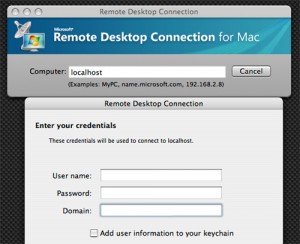
A lot of people have opted to purchasing the Easy Remote Desktop application for two main reasons: it’s relatively cheap at only $0.99 and it also comes with simple yet effective features that make it possible for you to connect to your MAC gadgets within minutes. However, with this kind of price, do not expect the application to last very long because after it was created, there have been no updates whether or not the application will still be developed and supported by its creators. So there’s a pretty big chance that this application will become obsolete.
3. Jolly Fast VNC Pro
If you are looking for a speedy and safe VNC viewer for MAC then your best option is indeed the Jolly Fast VNC Pro. This one guarantees that all your viewing activities be safe, protected and absolutely quick. This VNC viewer is also the one that’s most compatible to almost all types of connections like LAN and so much more.
2. Remote Desktop VNC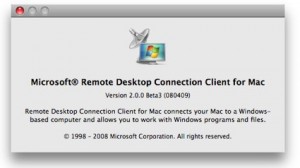
Remote Desktop is your one stop shop kind of option when it comes to VNC viewing. This application in particular is perfect for use if you want to access just a single computer. Other than this, this VNC client also makes it possible for you to connect to remote machines while using your home network or over a VPN connection, thus giving you more options for viewing content. Since this application is also free of charge, it is considered to be one of the best options you have to date.
1. Light Screen Sharing
Your $1.99 will never go to waste especially if you download the Light Screen Sharing VNC client. This is because this one is not only cheap, it also makes it possible for users to connect to a remote MAC via a Back to My Mac tool or through the use of a VNC. You can also update a live status bar, copy and paste files and contents between machines, drag and drop files between computers and so much more. Considering the fact that it’s only $1.99, this application is considered to truly be one of the greatest VNC client options you have.
Leave a Reply