Hard drives have been getting smaller and smaller, and that’s obviously a good thing. In fact, if you look around online, you should be able to find a ton of new USB sticks that support 1TB space. It’s amazing how storage has evolved, and you know that it’s only going to get better as time goes by. So for those Mac users that need only the best storage devices to protect their information picking the right HD is of the utmost importance. However, since there are so many external hard drives for Mac, how can one go about choosing the best one for their usage?
10. Backing up your data
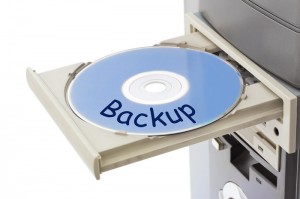
Depending on the Mac you have, chances are you have a lot of stuff you don’t want to lose through an accidental erasure. Whether it’s a couple of terabytes of information, or just 500 gigabytes of music you love, backing up is a good idea even for the PC, and tech experts always recommend that you do this.
9. Backing up your operating systems

There are bugs and viruses on the Internet that are really malicious, and you should count yourself lucky if you’ve never had to deal with one of these programs. Probably the worst programs are the ones that target Operating System essential files, because once they are altered, they can crash your Mac. To prevent this problem, the Mac feature “Time Machine” allows you to save your computer in certain, earlier, states.
8. New HDs have cooler features
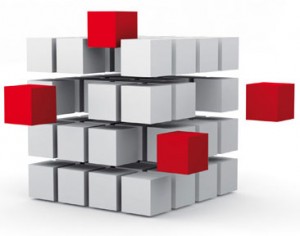
Have you ever owned an HD with an indicator on the case on whether or not you’ve filled it too much, or maybe one with the ability to speed up transfers between computers? Either way, new HDs have started to become cooler in that they have better features or little add-ons that are pretty cool.
7. They can range from very basic to very advanced
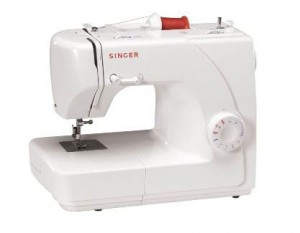
If you have no taste for overly complicated features and add-ons you’d probably never need anyway, then you’re safe in terms of HDs. The most basic HDs often feature enough so that you won’t have to worry about whether or not you’re maximizing the gadget’s potential.
6. They also range in price

Macs are expensive devices, and everyone knows about that by now. However, their peripherals are not always pricey, and the great example to illustrate this are HDs. At worst, you can get your hands on a $100 dollar 750GB storage device that serves its job well enough. At the same time, you can also jump up to $350 just to get those extra bells and whistles.
5. Portability

Yet another thing you should keep in mind when choosing and HD. Portability is the key reason why you’re splurging on this thing in the first place. Assuming you don’t want to lug around a tower HD, there are a lot of high capacity HDs out there that are also incredibly lightweight.
4. Splurge if you can
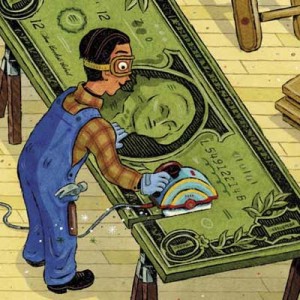
When thinking about the best HD, sometimes it pays to down a little more cash at checkout. A little more money on top of that initial price can offer you feature like Firewire support or Usb 3.0 capabilities. These basically make them faster, so consider a pricier option when you find one you like. Speaking of which…
3. Consider transfer speeds

First things first, you should never believe what you see on the box. HD manufacturing companies have no obligations to tell the truth about their products, and while they are kind of honest, they still bend the truth a bit. When thinking about transfer rates, make sure to look for a trustworthy review on the Internet.
2. Try and grab an HD with thunderbolt support

Thunderbolt is probably one of the best new features to come to HDs for the Mac, and that’s because it can handle insane data transfer rates. In fact, if you get the right hard drive, you can stream films, transfer files, and multi-task many different programs.
1. It generally is just a good idea

You’re getting an HD but there’s not any disadvantage to that as most people live a very mobile lifestyle. Besides just storage, these things can be lifesavers when it comes to backing up and when you have private files you don’t want to store on your Mac.
Leave a Reply