Every software developer requires sufficient equipment and tools to do the job, and this is the same for designers as well. OS enthusiasts also love experimenting on combinations of different OS in one platform. Having two or more computers may not be an option for a lot of them due to budget restrictions that’s why virtual machines are used so that they can run multiple OS on a single computer. Mac virtual machine software are very helpful. And quality assurance is assured since a lot of testing and trials are done on different operation systems to ensure quality performance. Availing a virtual machine does not necessarily make a person “cheap.” It’s just being practical and cost efficient.
10. VMware Fusion
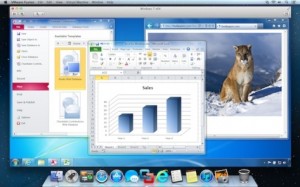
This must be one of the most popular virtual machines out in the market today. Consumers are enjoying the features of this software since it has a wonderful GUI (graphical user interface). It is not just beautiful, but the performance and functionality of this software is off the charts. Another feature people would like with Fusion is that it is easy to operate. Turning it on and off is lightning fast. This means that this piece of software runs on a small amount of resources and does not take a lot of unnecessary space. What gives this hot program the undivided attention of consumers is that it is affordable. For most, that is what matters.
9. VirtualBox

VirtualBox has been around for quite some time now. It has all the necessary features for multiple OS operation to run on the Host OS. This also allows the user to communicate each running OS by using various mechanisms, not to mention having a universal clipboard for easy accessibility. If you are on a tight budget, this will perfectly suit the pennies on your purse. What else can you ask for? It is cheap and loaded with the functions necessary to do the job.
8. Parallels
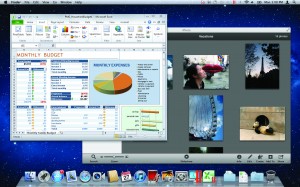
Parallels is preferred and loved by Mactel users since it gave the necessary features and functions for virtual machines to run on Macintosh with Intel processors. What this software did was it directly mapped and incorporated the host computers resources to the virtual machine. The purpose of this technique is to make each OS as if it is a separate and distinct standalone computer on its own. With this procedure, there is greater response and better results even in cross platform operations. This is probably how clones are made. Well, maybe this is the reason why this virtual machine was once considered number 1 on the virtual machine ranks.
7. Boot Camp
 Mac OS X included this software on their Intel-based Mac computers so that users can easily install Windows OS at the same time. It provides users with a guided procedure so that installing other OS even by a newbie would go smoothly. (Makes us wonder why Mac included this software in their package). Still, it really is a smart marketing move. It does not only cater to Mac OS lovers but also to Windows platform enthusiasts while using a Mac computer.
Mac OS X included this software on their Intel-based Mac computers so that users can easily install Windows OS at the same time. It provides users with a guided procedure so that installing other OS even by a newbie would go smoothly. (Makes us wonder why Mac included this software in their package). Still, it really is a smart marketing move. It does not only cater to Mac OS lovers but also to Windows platform enthusiasts while using a Mac computer.
6. DOSBox
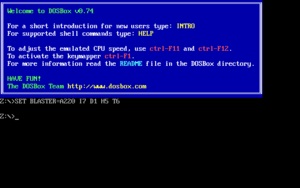
If you have been using computers for as long as I have, you would certainly remember that DOS games rocks. DOS games really took a lot of game time from youngsters back then. This is what this software was primarily made for. This certainly takes me back to the good old days of stone-age graphics. Since a lot of computers nowadays run on higher specifications for modern games, most are not really compatible to run DOS games.
5. Bochs
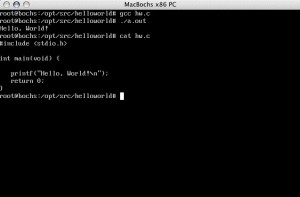
Talking about old operating system emulators, Bochs was one of the first and was once most commonly used for operating system development. What they used to do was when an operating system crashed, they would use Bochs to repair or debug it. Another neat use of this veteran is that like the DOSBox, old PC games can be run through this. Old school gamers just love Bochs.
4. QEMU
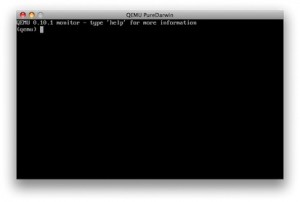
QEMU is the nickname for “Quick Emulator”. As the name suggests, this software was capable of running a guest OS on the host OS without going through any administrative barricades. Another nice feature of QEMU is that even flash drives can be incorporated as a virtual machine. Portability must have been the main focus of the software developers, and nobody is complaining.
3. SheepShaver
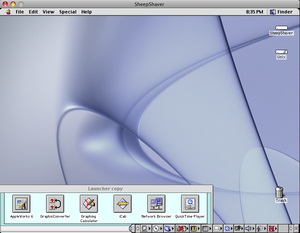
This software was coded after a Macintosh emulator named ShapeShifter. It really makes me wonder what the developers were thinking while they deciding on the name. How in the world did they come up with a shaver for a fluffy animal? However, funny as it sounds, SheepShaver was commercialized but for certain reasons, in 2002 it was made an open source. This primarily caters on x86 systems as well as on PowerPC. Comparisons on both systems are distinctively clear since SheepShaver runs smoothly on PowerPC.
2. Hercules

Hercules is a fitting name for this software since it can be traced back from just the beginning of the computer age. This software can be listed alongside Bochs and QEMU since what it did mostly was to emulate various instructions. What made Hercules stand out was that it has the first 64-bit support capability which burned the competition to the ground.
1. Virtual PC
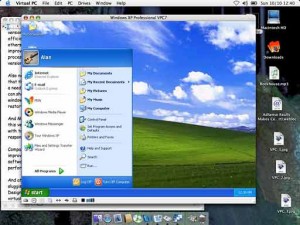
Like all other virtual machine software, Virtual PC is especially made for Mac. This allows users to use Windows platform on Mac OS PC without changing the host OS itself. Compatibility would never be an issue since this smoothly works across all platforms. Files and other software would have no problem running even having multiple windows running all at the same time.
Virtual machine software is a must-have most especially for those needing different operating systems either for testing or for development. And even those who just love to tweak and do experiments on their computer systems would find any of these worthwhile. Not only could you save a lot of money by not buying another computer set, it also makes things a lot easier since you would only focus on a single computer which has everything you need.
Leave a Reply