Nowadays, we seldom see people write down notes in class, at work or anywhere else. This is because everyone greatly relies on their computer for these things in the same way that we use the Internet to gather information and top quality contents. Because of this, there are some instances wherein we want to save time and just download and upload documents compiled in one entire file. The only way to make this possible is by using various types of MAC Zip utility. If you still haven’t installed any into your MAC computer, take a look at the options you have and decide which one to get later on.
10. iZip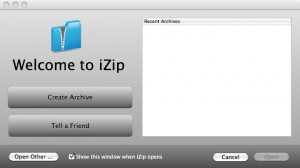
The iZip is one of the best zip utilities you can use of your MAC computer. This one is very easy to use and makes it possible to both zip and unzip a number of different files all at the same time. Other than this, it is also compatible for different types of document formats as long as they are supported by Apple. This tool is also absolutely free of charge and safe to use. iZip is also very popular and a lot of MAC users have already downloaded it because it’s very easy to use, does not cost anything and is also very reliable to say the least.
9. The Unarchiver
The Unarchiver is a default, pre-installed file compression utility that works for MAC OS X. What’s great about the Unarchiver is the fact that it also supports a number of different formats. When compared with the Windows ZIP option that only accommodates a limited range of options, this one would definitely stand out from them all. However, it is important to note that the Unarchiver is a read only application so if you want more features, you need to install more tools as well.
8. Archiver
The opposite of the Unarchiver is basically the Archiver. This one in particular is not free and comes with prettier and more advanced features. At $19, you can get a number of supports for various types of formats and contents and you can also incorporate passwords to your archives so that other people wouldn’t be able to access it. It is a must to remember your password though because if you forget it, you wouldn’t be able to open your files and you might even have to download and reinstall the entire tool just to be able to get the documents that you need.
7. Compress Files
On the other hand, the Compress Files is a more direct type of option you have when it comes to a MAC zip function. This option costs $15 but limits your options to only a few supported file formats. This is why if you are looking for a more direct and what you need is what you get kind of file compressor, then this is the one that should get. On the other hand, if you are looking for advanced features, forget about this one.
6. BetterZip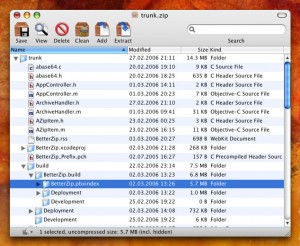
BetterZip is another competitive option you have when it comes to compressing and decompressing files of different formats. This one costs $20 but its advanced features and tools make it totally worth it. Unlike other types of Zip utilities, this one in particular makes it possible for you to not only compress and decompress a large number of files you can also do this with different formats all at the same time. Although considered to be a little pricey, it is also said that you can never really go wrong with this Zip tool in particular.
5. YemuZip
If you want to stick to free options for Zip utilities, make sure to try the YemuZip that is especially designed for use among MAC users. This one in particular is not only great because it’s free, it’s great because it easily archives your files without incorporating unnecessary texts to the filenames you use. This way, you would be able to easily organize your documents in minutes.
4. UnRarX
If you wish to decompress files you’ve archived and compressed in the past, make sure that you consider using the UnRarX. This one in particular is free and quite competitive but on the downside, this application is quite unfriendly especially among first-time users. But this option can temporarily suffice your needs for a Zip utility but not exactly something you can use for a long time.
3. Keka
Keka is another great option you have for a Zip utility if you are using a MAC OS X. This one is absolutely free and boasts of a user-friendly interface you will easily fall in love with. Another great thing to note about Keka is the fact that it supports a number of different file formats like Zip, Tar, Gzip, 7z, DMG, ISO and so much more. Also, it supports a number of extraction formats including RAR, 7z, CAB, PAX, ACE, PPC and more.
2. Entropy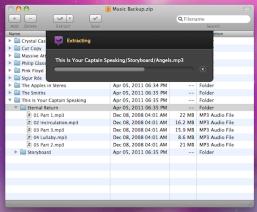
Entropy is a powerful option for archiving files through the use of your MAC. This tool supports a maximum of 30 different formats both for archiving and extraction and also makes it possible to create, extract, preview, modify, encrypt and convert documents with just a few clicks. This tool is also supported by the AppleDouble metadata and comes with a number of options for keyword shortcuts and more.
1. iPack
The iPack is a full-featured compressed archiving and non-archiving tool designed for MAC. For a minimal cost of $1.99, you will already be able to get a hold of a wide range of features you wouldn’t get anywhere else. If you’re worried about the support you can get from this kind of software, forget about it because this one supports all types of files that MAC also supports. What’s more, it allows for editing and updating of documents even without extracting anything from an entire Zipped file.
Leave a Reply