Malicious software, or commonly known as Malware, has been known even before the boom of the Internet. They are basically used to infect computer operations or to break into private information and systems. Malwares come in different names but acts on the same purpose and speed; this includes the well-known worms, trojans, and computer viruses. When they have paved their way into their target computer system, they destroy and even shut down your computers. Furthermore, Macintosh, or simply Mac, personal computers as well as laptops such as the Mac Pro, MacBook air, and MacBook Pro has not escaped this kind of software, thus, the rise of Mac anti malware which is also a kind of software to help prevent, detect and eliminate suspicious malwares that may invade your precious Mac computers.
Since malwares can be very infectious and discreet just to accomplish its goals, they come in different “disguises” so as to be presented in some way that users are not aware of it. Here are the list of Mac anti malware that can help your computer and personal data by detecting, blocking, and removing these unwanted culprits.
10. Avast Antivirus
Avast is one of the Mac antivirus software that is free. It helps in protecting your computer from suspicious software like computer viruses and Trojans. It scans messages and attachments coming from e-mails, scans webpages for malicious scripts and codes. This anti-virus has “self-protection” capabilities in which it prevents malwares from deleting Avast and its protective features. It also provides online protection through browser plug-in which gives you information about the website before you open it. This anti-virus can help keep you virus-free.
9. Norton
Norton has a Mac anti-virus software that comes with best and better features like other anti-virus software. It contains all the basic operations including automatic updating on its latest updates. Norton checks on the reputations of sites and takes care of your system by eliminating malware threats that may infect or hack information from your computer. Norton helps you loosen your anxieties on possibilities of malware infection whenever you open your computer or surf on the internet.
8. Virus Barrier
Virus Barrier is a network and malware security program that has multiple threat detection, proactive behavioral analysis, and improved methods of detection, combined protocols, and a full range of defensive functions that will prevent your Mac from network-based threats.
7. BitDefender
BitDefender anti-virus for Mac is designed to defend your Mac from common viruses, Trojans, rootkits, adware, spyware, and worms that can affect your operating system. This software features on-access virus shield that automatically scans every application and file you open from the internet. It’s compatible with Mac OS X Tiger, Snow Leopard and Lion, and Leopard. This antivirus software will keep you safe from current and future malwares and is one of the most wide-ranged and competent security for your Macs.
6. Kaspersky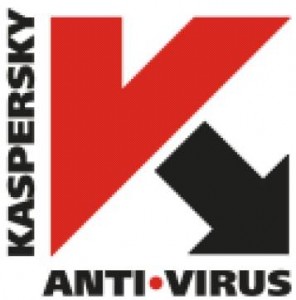
Another malware protection for your Mac is this Kaspersky ant-virus software that enables you to do online transactions hassle and virus-free. It checks on the certificate used to set up the secure connection, automatically suggest opening the site in the Safe Money mode, and checks on your system for online banking and vulnerabilities related to your operating system. It is also compatible with Windows 8 and gives you more and additional security.
5. ESET Cybersecurity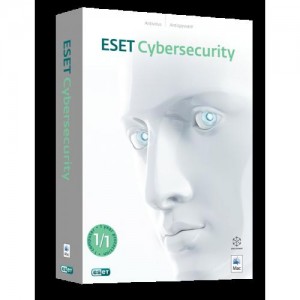
This anti-virus, ESET Cybersecurity, is specifically intended for Mac. It features proactive Mac anti-virus protection. It offers the highest level of protection against common and not yet discovered threats. It also uses low memory and minimal alerts and provides Mac security solution anytime, more importantly when playing or working online.
4. ClamXav
ClamXav antivirus is free and is powered by an Open Source project, ClamAV. This free virus checker for Mac prevents drop and drag when there is a scan or an update is running. It looks after your folders and scans any new files and has much memory usage of scanning large folders. Its antivirus engine will be able to successfully check for viruses.
3. McAfee VirusScan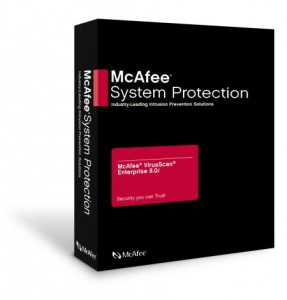
McAfee VirusScan is a security software that will protect you from unwanted and malicious code and viruses as well as the new unknown threats for your Mac. It scans files if they are determined to be infected with malware, uses the Mac OS X interface, and with continuous policy enforcement for multiple volumes, directories, and files. Ensure your Mac PC with this anti-virus.
2. Avira
Mac is also vulnerable to viruses and other unwanted malwares. Now, Avira is an alternative security system for you. It works effectively without slowing down your Mac. It offers a “Rescue System” utility used to write bootable CD. It checks every file you open or download and if there are suspicious codes they will be removed. Avira is updated frequently; therefore most recent security updates are always available. This is the best antivirus you’ll experience.
1. ProtectMac
Protect your Mac from the internet and computer mishaps with this new antivirus, ProtectMac. If you will be using this antivirus, it will always run and check on every single file you have as well as the downloads you make. It detects both Windows and Macintosh threats.
Your computers are like sanctuaries that must be protected from unwanted and harmful elements that may destroy the things within that area that are important to you. Now if you are thinking that spending money on anti-malware may cost a little or much, however, it’s nothing to what comes after if you don’t have any antivirus to defend your personal files and information. When it comes to malware problems, nothing, even Macintosh computers, can be excluded from the infection and problem that can do real damage to you and to your computer. Good thing, we have many anti malware accessible for your Mac. This is a malware war, and make sure that your Mac anti malware is on its full gear ready to take down and beat these trojans, viruses, and other Mac threats and malwares that may cross your path.
Leave a Reply